| Icons |
Legend |
Help |
 |
, |
Break between 2 movements |
 |
* |
Hold buttons |
 |
< |
Delay input |
 |
: |
Just Frame: exact timing |
 |
~ |
Just slide your finger on the buttons |
 ... ... |
(...) |
Missing input but required for next move |
        |
f,d/f,d,d/b,b,u/b,u,u/f |
Directional input |
        |
F,D/F,D,DB,B,U/B,U,U/F |
Hold directional input |
 |
N |
Neutral (Leave joystick) |
    |
1,2,3,4 |
In this order: Left Punch, Right Punch, Left Kick, Right Kick |
 |
any |
Any button |
       |
1+2,2+3,3+4,1+4, 1+3, 2+4, 3+4 |
Press 2 buttons at the same time |
 |
1+2+3+4 |
Charge mode // Force Counter Hit |
| While Standing |
WS |
While standing: Getting up from crouching position |
| instant While Standing |
iWS |
Instant while standing: Just crouch and get up early |
| Crouch Cancel |
cc |
crouch cancel: In crouching position, quickly press Up or Dash |
| Crouch Dash |
cd |
Crouch Dash :   |
| Full Crouch |
FC |
Full Crouch: Stay in crouching position |
| Back Turned |
BT |
Back Turned: Back turn to your opponent |
| While running |
WR |
While running. In Tekken 8, that means :    |
| Side Step |
SS |
Side Step: left or right |
| Side Step Left Side Step Right |
SSL,SSR |
Side Step Left/Right
  or or   |
| DASH |
dash |
Dash: Just press   |
| Low Parry |
LP |
Low Parry
push  When oppenent attacking down When oppenent attacking down |
| Wall Splat |
W! |
Wall splat |
| Wall Break |
WB! |
Wall Break |
| Floor Break |
F! |
Floor Break |
| Balcony Break |
BB! |
Balcony Break |
| During heat |
During heat |
The combo must be done during Heat state |
| Heat Burst |
Heat Burst |
Press  to activate Heat state to activate Heat state |
| Heat Smash |
Heat Smash |
Press  during Heat state to make a powerfull smash during Heat state to make a powerfull smash |
| Rage Art |
Rage Art |
Press  When your life level is red to trigger Rage Art When your life level is red to trigger Rage Art |
icon. Misinformed combos will be deleted.

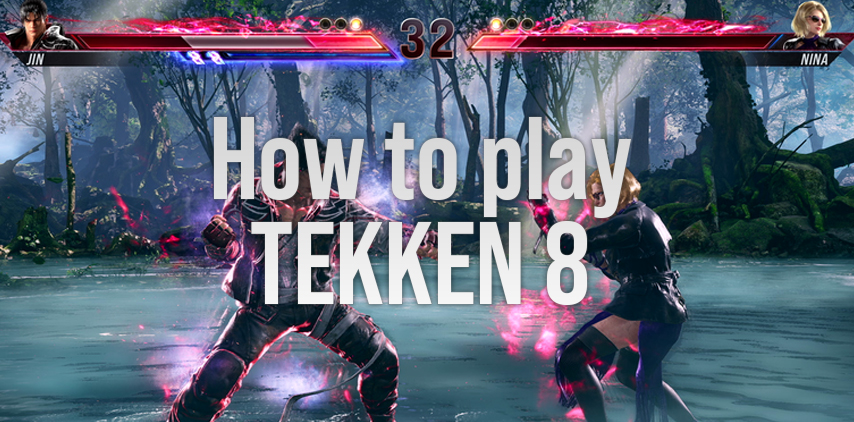




 ...
...




























